Before attempting to approve Delivery Tickets, please ensure that the following conditions are met:
1. Your company is subject to the Delivery Tickets Approval process.
2. The user you are logged in as is set up as an ‘Approver’ for at least one of the company’s accounts.
3. The user you are logged in as has the permission: “Allow to see details of delivery”.
4. The user you are logged in as has the permission: “Finance: Edit”.
Logging in as an Admin enables all Approval permissions above by default. Operations users will also have the “Finance: Edit” permissions by default.
If you want to try approving tickets with a different user group, first log in as an admin and navigate to Users Management, click “Edit” on a user and see their permissions.
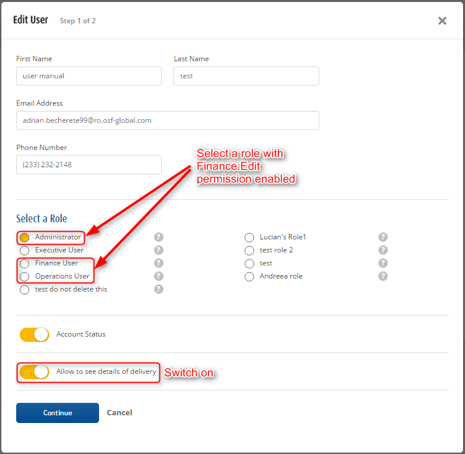
Go to Step 2 and make sure the user you want to approve tickets with is approver for desired Customer Numbers.
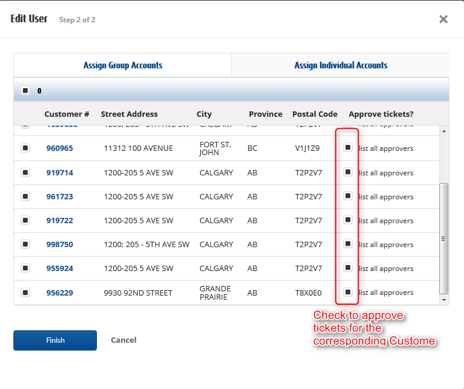
Provided there are any pending tickets, you are all set to approve them, either as an admin, or as a user with Approval permissions.

Comments