This page presents a list with all the roles created in your company (default or custom). There are four default roles that cannot be deleted or edited:
- Administrator
- Executive
- Finance
- Operations
If the default roles do not fully match your needs in administering permissions to specific users, you may add a custom role by clicking on the “Add Role” button.
When administering permissions within a role, the “Edit” permission should only be given to users that already have the corresponding “View” permission. Similarly, the “Delete” permission should be given to users that already have the corresponding “Edit” permission (to avoid giving users the possibility to delete items they cannot edit, or edit items they cannot view).
(NOTE: If the “Pricing: View” permission is turned on, it allows the user to see the Price History report type.)
Any custom role you create can be edited or deleted. All roles (default or custom) can have their included permissions viewed:
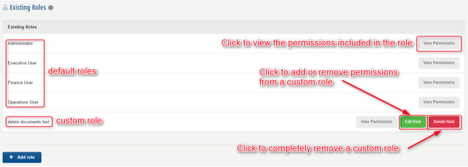
Clicking “View Permissions” opens a non-editable list of all the roles selected for the corresponding role:
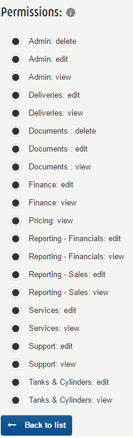
Clicking “Edit Role” allows you to rename the custom role and add or remove permissions from it:
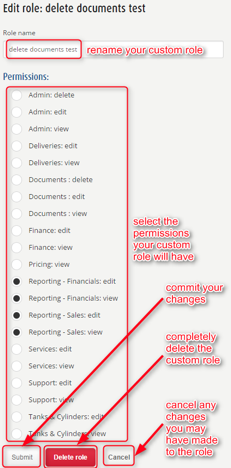
Clicking “Delete Role” will prompt a confirmation message window. Click “Yes, I’m sure” to permanently remove the role:
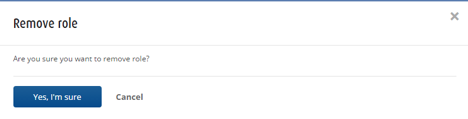
A success message is displayed once the process is completed.


Comments