To view a specific report, click on the icon of the report you would like to view. You can also filter the icons that appear on this page by entering keywords in the 'Search' field and/or by selecting the checkbox that is relevant to the report you are looking for.
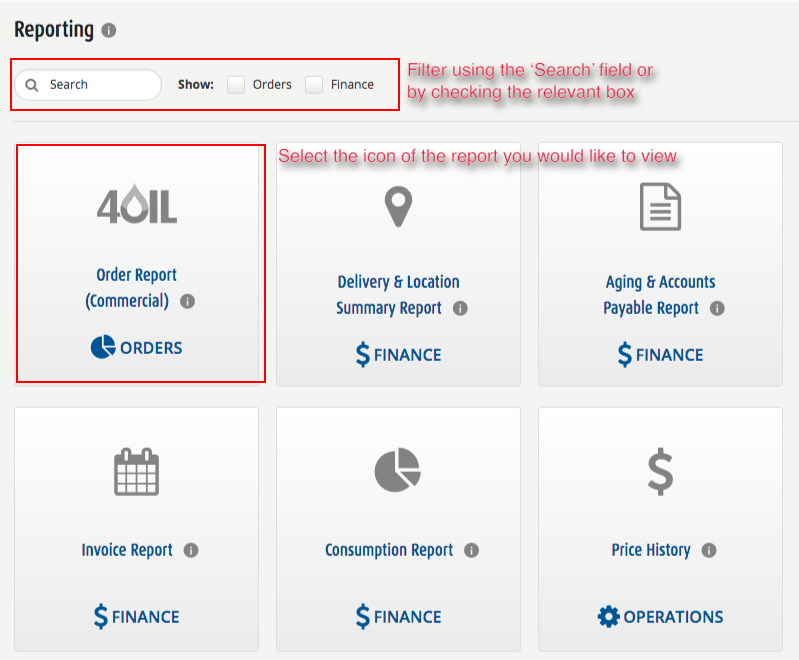
Once you have selected a report to view, a summary of Key Performance Indicators (KPIs) will be displayed for a pre-defined period of time (eg: 30 days, 1 month, 1 year). You can select the time period you would like to view the report for by filtering the reporting timeframe in the 'Filter' dropdown menu in the top of the page.
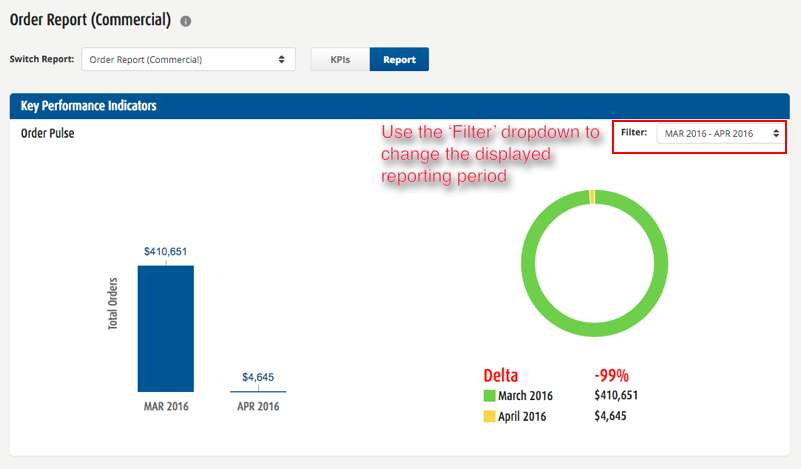
You can also view a more detailed report in a list view by selecting the 'Report' tab at the top of the page.

To download a '.csv' file of this report, click on the 'Export Report' button.
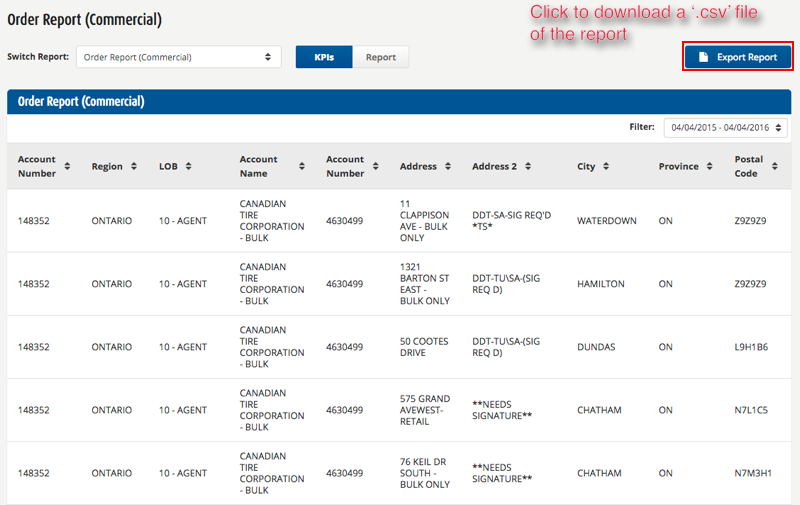

Comments