In order to access this menu, you need to have the “Finance: View” permission.
This page presents a list with all the payments made on accounts you have access to, grouped by reference number. Each payment group includes: reference number, customer number, payment date and payment amount. The list can be ordered by clicking on any of the column labels. It can also be filtered by keyword or by selecting a certain time interval:
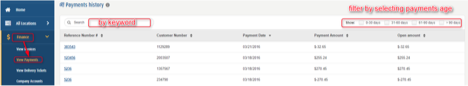
Clicking on any of the reference numbers in the list opens a window to show the break-down of the grouped payments:
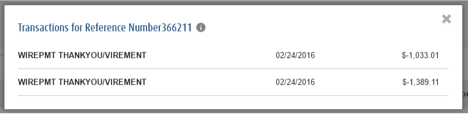

Comments