- From the Tanks section, navigate to a desired tank and press the Activity tab at the top of the screen.
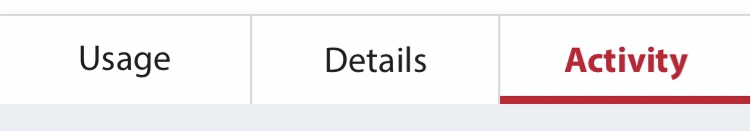
- Tap on the down arrow at the bottom of the tile to view the entire delivery, invoice, and transaction history.

View a Tank's Activity
Have more questions? Submit a request

Comments