- Go to the Billing section by tapping on the second icon in the bottom navigation.
- Below your account balance, press the Make a Payment button.
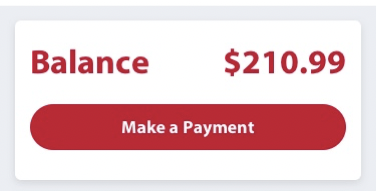
Step 1:
- Enter an amount to pay in the Payment Amount field. By default, the field will be filled with your total account balance.
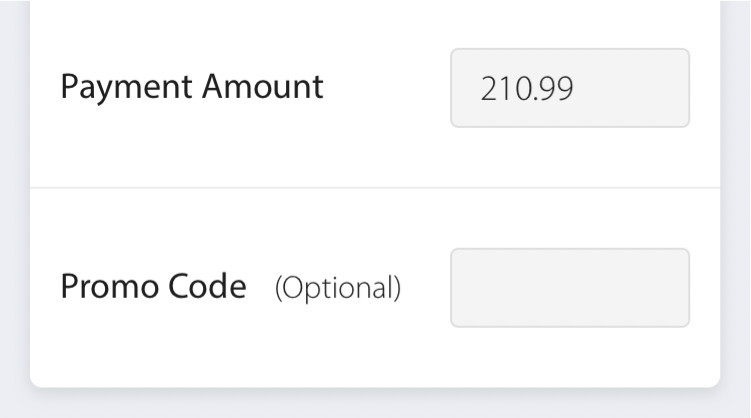
- Press Continue.
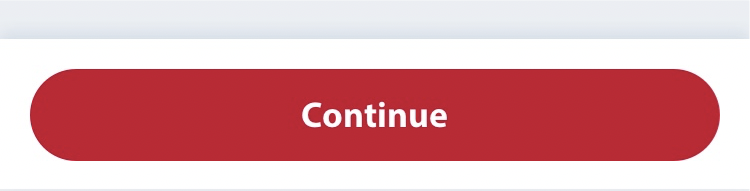
Step 2:
- Select a payment method from the list. You may add a new payment method in this step.
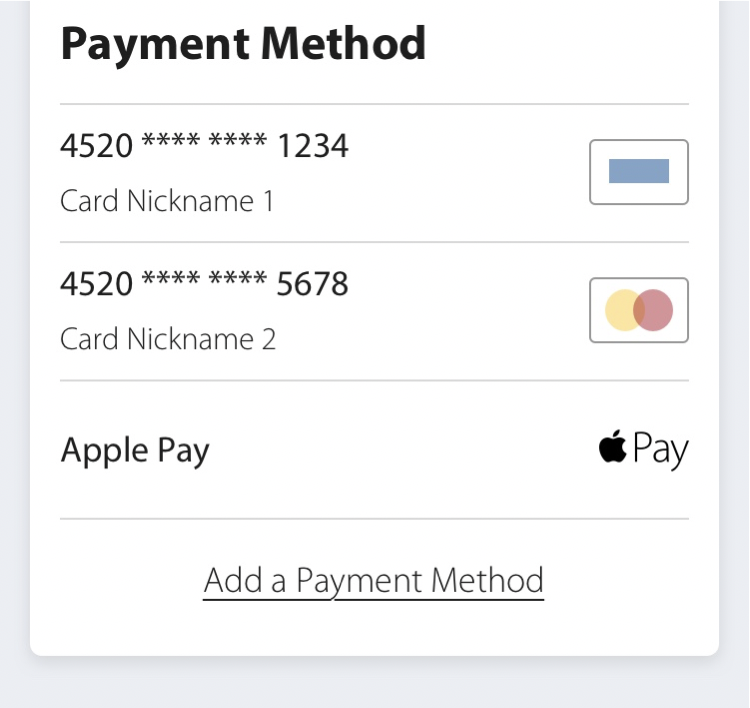
- Press Back to edit your entries, or Continue to make the payment.
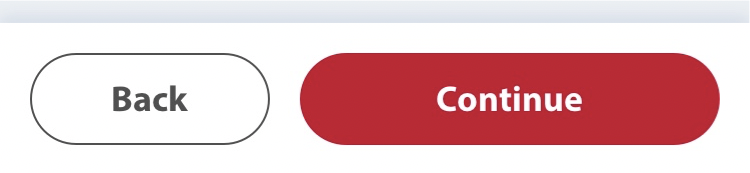
Step 3:
Your payment has been completed. Review the information and press Done.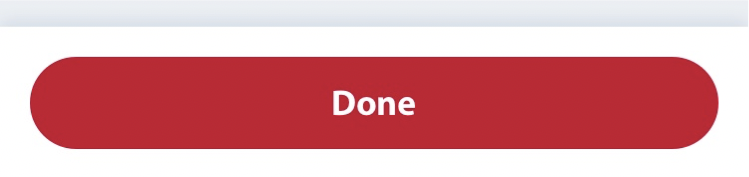

Comments