For tanks not equipped with a SMART* Tank™ monitor, you can manually update the fill percentage.
- In the Tanks section, navigate to the desired tank from the card view (default view).
- Tap on Update level manually below the fill percentage. A popup window will open.
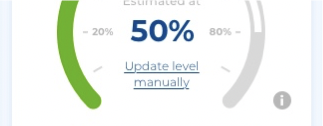
- Enter a new fill level between 0 - 80% and press Done.
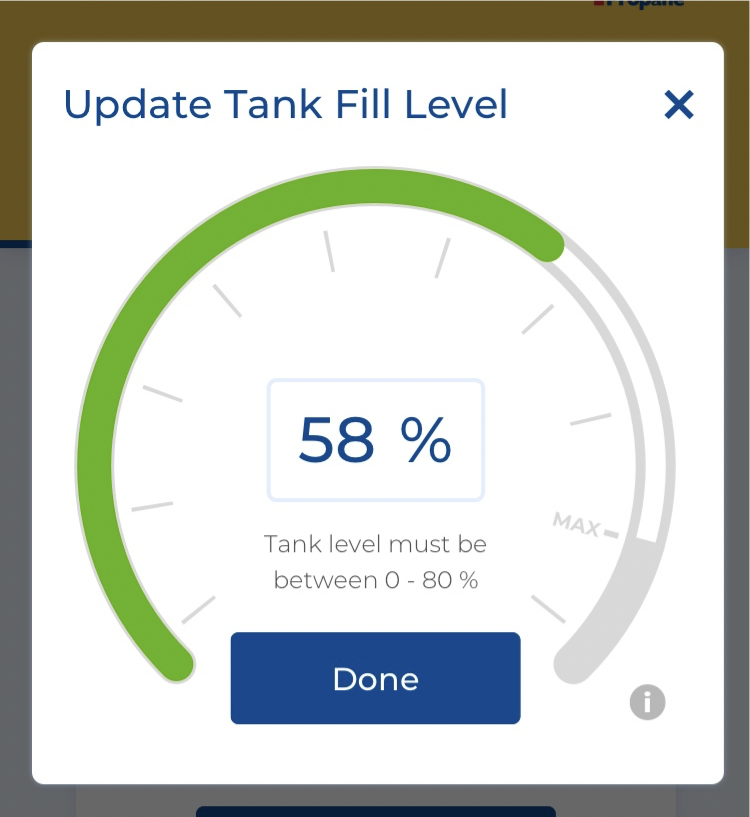

Comments