- From the Tanks section, navigate to a desired tank and press the Details tab near the top of the screen.
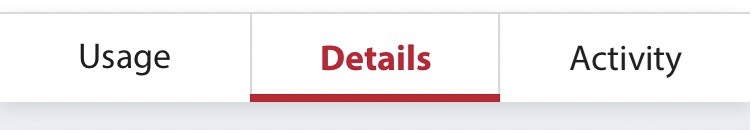
- Tap on the down arrow at the bottom of the tile to see more information about the tank.
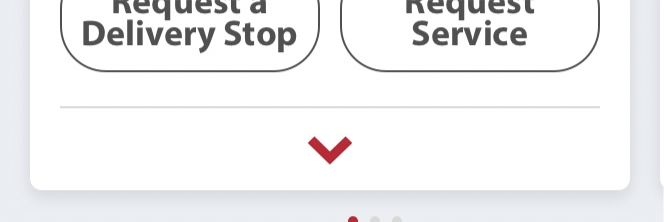
View More Tank Details
Have more questions? Submit a request

Comments