- Go to the Menu section using the bottom navigation.

- Tap on the Payment row.

- Tap on Add a Payment Method at the bottom of the first tile.
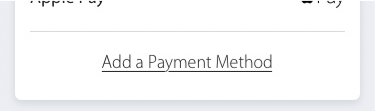
- Press Add a New Card to add a credit card, or Add Another Payment Method to add an alternative payment method.
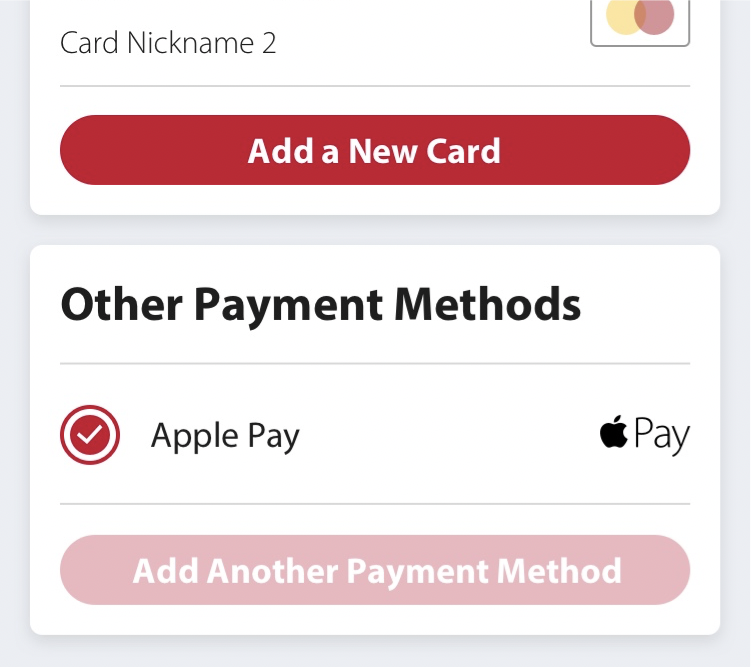
- If you are adding a credit card, a popup window will open. Fill out all required fields then press Add Card.
Add a New Payment Method
Have more questions? Submit a request

Comments